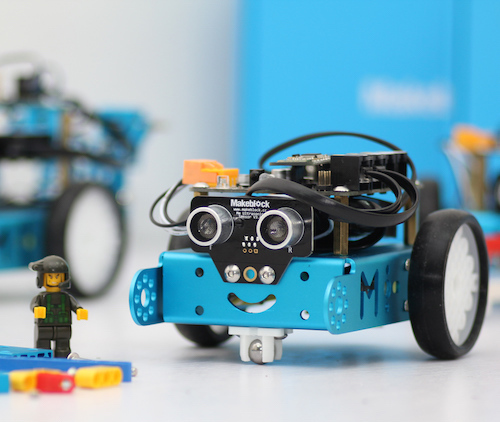
Building robots with random parts and then programming them to do simple tasks can be daunting for adults, not to mention kids. Makeblock has taken almost all of the guesswork out of building an operational robot with a kit that is easy enough to assemble for kids.
mBot Kit Makeblock Unboxing
One way to get kids interested in building an otherwise complex robotics system is to bundle a kit together with clear building instructions and a simple remote control. It takes a special company to also make a kit that is fun to work on and achieve a nice sense of accomplishment when finished.
The mBot at $79.99 is that such robot kit. Makeblock is currently running a “one robot per kid” campaign so that kids can learn more about science, electronics and consumer technology. The bundle comes with an mCore mainboard, a battery cage for four AA batteries, a Bluetooth 2.4Ghz communications module, two RJ25 cables, two motors, two wheels, a Me Ultrasonic Sensor 3.0, a line sensor, a metal ball, a remote control and a metal vehicle box where everything is installed.
The instructions are simple and show exactly how everything should go together. It took me about seven and a half minutes to attach all of the screws and plug-in all of the cables. Finding a 2025 watch battery for the remote control took the most time.
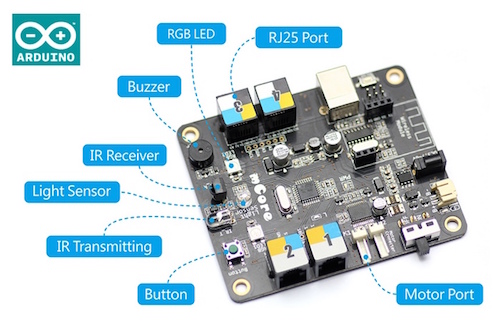
When turning the mBot on, it makes fun sounds while booting up. There are two LEDs on the front that are capable of changing color, which can be programmed to do so. A red LED will be displayed on all sensors that are plugged in properly.
At first, I thought I could use an iPhone app from Makeblock to program the mBot. I found out that while my iPhone 5S found the robot broadcasting a Bluetooth signal, it would not upload any programs created. They do have an Android app, but I did not try that. It turns out that the iOS app works with other versions of robots from the company.
However, programming the mBot can be done on a Mac or Windows computer by using a visual programming language called mBlock, which is based on Scratch 2.0. Creating a program to run on the mBot is as easy as clicking on what you want it to do, like follow a line.
Included in the box is a fold out piece of paper with a black line in a figure eight surrounded by black dots. The black dots help the line sensor to find the edges of the black line. Selecting the B on the remote control enables the pre-programmed line sensing program. See my Hyperlapse video here.
Selecting the C program on the remote control enabled the front dual ultrasonic sensors to avoid larger objects. Watching the mBot follow the line with dots was highly entertaining. The robot is able to process the line sensor information at a much higher rate than what I was expecting.
#Robot ???? mBot by @Makeblock http://t.co/9vohrLABe0 Programmed To Follow Lines RT @24kMedia #hyperlapse pic.twitter.com/7nGi0nliLB
— Chris Rauschnot (@24k) June 18, 2015
The remote control uses IR and if all of the cables are plugged into the correct ports on the main board, can drive it forward, back, left and right independent of selecting any program. There are other ports on the mCore board not used by the standard mBot kit. Extending the capabilities of this robot, like adding a lithium ion battery pack for a longer run time or two additional sensors, would certainly add the amount of fun and learning about robotics.
Rating: 4.5/5
- Pros:
- Easy to assemble robot kit with clear instructions
- Remote control comes with several pre-programmed options to drive the mBot
- Fun lights and sounds
- Fast processing of line sensor data
- Fast processing of ultrasonic sensor data
- mBlock Scratch 2.0 programming language is easy to learn
- Cons:
- Current Makeblock iPhone app is unable to program the mBot
- 2025 watch battery is not easy to find for the remote
Disclaimer: An mBot robot kit was sent to me for review at no cost. I have not been compensated for the review. All thoughts and opinions are my own. Some photos are from Makeblock.