 Sets of tablets were announced in late 2010 that were going to be shown off at the upcoming International Consumers Electronics Show in Las Vegas. Seeing as how I was going to be speaking at the CES 2011 convention, it would be a perfect time to visit the different manufacturer booths to learn more about the Motorola Xoom, Research In Motion’s Blackberry Playbook and the Samsung Galaxy Tab. Also excellent was that I was going to be visiting one of the most concentrated groups of consumer electronics enthusiasts, buyers and manufacturing people in the world, to discuss the pros and cons of the devices. So Samsung and I thought it would be a great time to test out a Galaxy Tab 7″ with Verizon 3G service.
Sets of tablets were announced in late 2010 that were going to be shown off at the upcoming International Consumers Electronics Show in Las Vegas. Seeing as how I was going to be speaking at the CES 2011 convention, it would be a perfect time to visit the different manufacturer booths to learn more about the Motorola Xoom, Research In Motion’s Blackberry Playbook and the Samsung Galaxy Tab. Also excellent was that I was going to be visiting one of the most concentrated groups of consumer electronics enthusiasts, buyers and manufacturing people in the world, to discuss the pros and cons of the devices. So Samsung and I thought it would be a great time to test out a Galaxy Tab 7″ with Verizon 3G service.
 The Galaxy Tab 7” with Verizon 3G service was picked over other service options. This was done so that I could see how Verizon was going to stand up to the crushing amount of people coming to Las Vegas and CES trade show in January. I own an original iPad with WiFi, which I use a Verizon MiFi to access the Internet. I put the iPad away during the entire amount of testing, to see how Google’s Android 2.2 (Froyo) plus Samsung TouchWiz (User Interface) could keep up. Activation was quick as it took less than four minutes, from verifying of the 3G data service, to the sync of my Google account. I noticed instantly was how much smaller, lighter and more convenient a 7” tablet was over the iPad to carry around daily. The two cameras on the Tab was a nice addition over any iPad model that was available at the time.
The Galaxy Tab 7” with Verizon 3G service was picked over other service options. This was done so that I could see how Verizon was going to stand up to the crushing amount of people coming to Las Vegas and CES trade show in January. I own an original iPad with WiFi, which I use a Verizon MiFi to access the Internet. I put the iPad away during the entire amount of testing, to see how Google’s Android 2.2 (Froyo) plus Samsung TouchWiz (User Interface) could keep up. Activation was quick as it took less than four minutes, from verifying of the 3G data service, to the sync of my Google account. I noticed instantly was how much smaller, lighter and more convenient a 7” tablet was over the iPad to carry around daily. The two cameras on the Tab was a nice addition over any iPad model that was available at the time.
 After activation and synching was done, I went through the software settings panels to see what was different with this model of Android 2.2, that I was familiar with from my usage of many other Android devices, including T-Mobile’s MyTouch 3G. An exciting option I found while spelunking through the settings was 3G to WiFi sharing.
After activation and synching was done, I went through the software settings panels to see what was different with this model of Android 2.2, that I was familiar with from my usage of many other Android devices, including T-Mobile’s MyTouch 3G. An exciting option I found while spelunking through the settings was 3G to WiFi sharing.
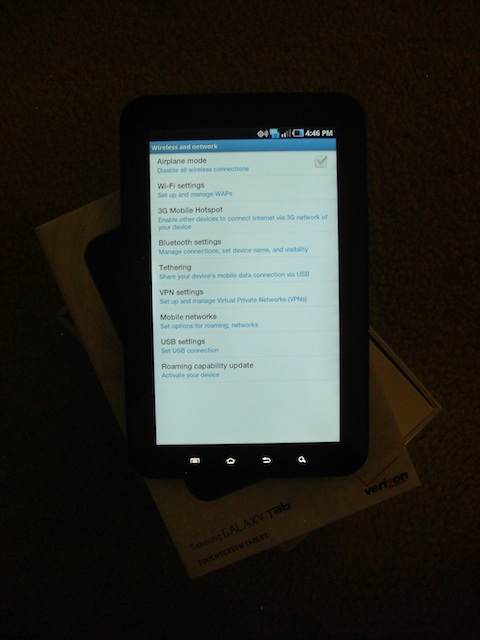 This was great because now I could test computers, cell phones and cameras. One of my first tests with the 3G to WiFi sharing was in a sub level of the Flamingo hotel in Las Vegas during a social media event. The Tab had acquired half signal in what was essentially a concrete basement, good for any device. The sharing option was easy to turn on with a few taps. The WiFi service icon in the title bar at the top showed that the Tab had changed modes. I shared the service with an iPhone 4, iPhone 3G and a MacBook Pro running 10.6. All devices worked via the sharing service, in a room with about five other WiFi routers or devices blasting out signal. Three of us used the sharing service via the Tab at varying times and were Tweeting with different apps and the official Twitter website with an auto updating at reply window. Tweets were being sent and received smoothly for an hour. I tested the sharing service on an iPhone 4 and Blackberry Bold throughout my many visits to the packed CES exposition show floor. To give you an idea of how well it worked, there were at any given time about 30k plus people at CES running around with cell phones with WiFi turned on blasting signal everywhere. Turning off the sharing service was easier than turning it on, which was done by swiping one finger down from the title bar and deselecting WiFi sharing mode.
This was great because now I could test computers, cell phones and cameras. One of my first tests with the 3G to WiFi sharing was in a sub level of the Flamingo hotel in Las Vegas during a social media event. The Tab had acquired half signal in what was essentially a concrete basement, good for any device. The sharing option was easy to turn on with a few taps. The WiFi service icon in the title bar at the top showed that the Tab had changed modes. I shared the service with an iPhone 4, iPhone 3G and a MacBook Pro running 10.6. All devices worked via the sharing service, in a room with about five other WiFi routers or devices blasting out signal. Three of us used the sharing service via the Tab at varying times and were Tweeting with different apps and the official Twitter website with an auto updating at reply window. Tweets were being sent and received smoothly for an hour. I tested the sharing service on an iPhone 4 and Blackberry Bold throughout my many visits to the packed CES exposition show floor. To give you an idea of how well it worked, there were at any given time about 30k plus people at CES running around with cell phones with WiFi turned on blasting signal everywhere. Turning off the sharing service was easier than turning it on, which was done by swiping one finger down from the title bar and deselecting WiFi sharing mode.
 Over the next few weeks after testing the Tab at CES and various events around Las Vegas, the Verizon service worked in many places that my iPhone 4 from AT&T or my T-Mobile phone didn’t acquire signal. Testing was performed with the two embedded cameras. The camera on the back had the best resolution with a noticeably bright LED flash. The flash provided enough light when the subject was close, however the quality dropped off after a few feet in low light conditions. Typically on tablets or cell phones these days, the cameras that face the front are several megapixels less in resolution. There are a lot of reviews out there that will talk about how many megapixels are in each camera but in this review, I wanted to talk about how the pictures looked from different lighting conditions. I have included a few pictures from the device on how they performed.
Over the next few weeks after testing the Tab at CES and various events around Las Vegas, the Verizon service worked in many places that my iPhone 4 from AT&T or my T-Mobile phone didn’t acquire signal. Testing was performed with the two embedded cameras. The camera on the back had the best resolution with a noticeably bright LED flash. The flash provided enough light when the subject was close, however the quality dropped off after a few feet in low light conditions. Typically on tablets or cell phones these days, the cameras that face the front are several megapixels less in resolution. There are a lot of reviews out there that will talk about how many megapixels are in each camera but in this review, I wanted to talk about how the pictures looked from different lighting conditions. I have included a few pictures from the device on how they performed.
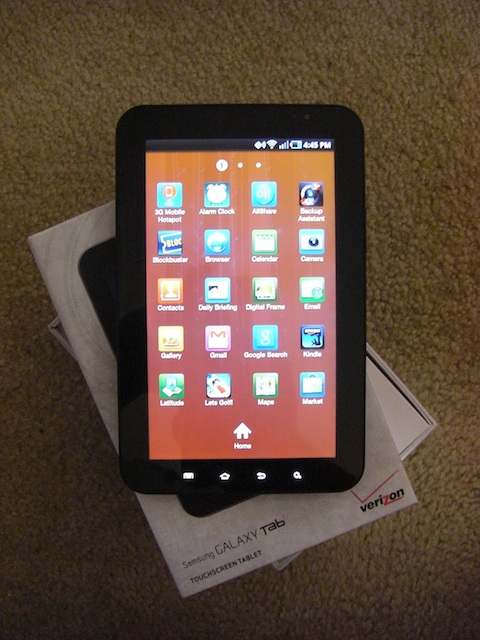

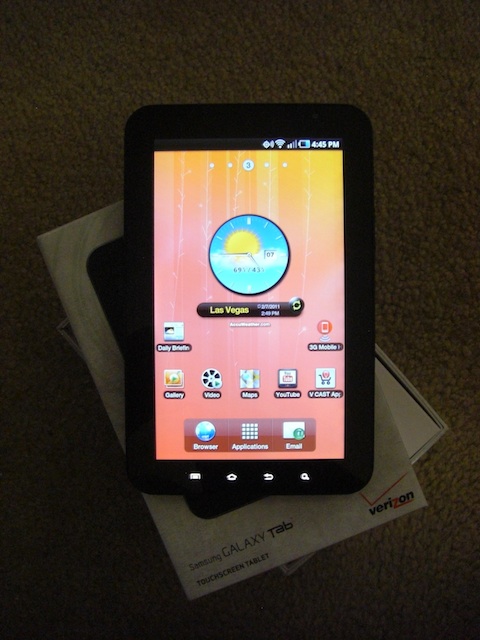
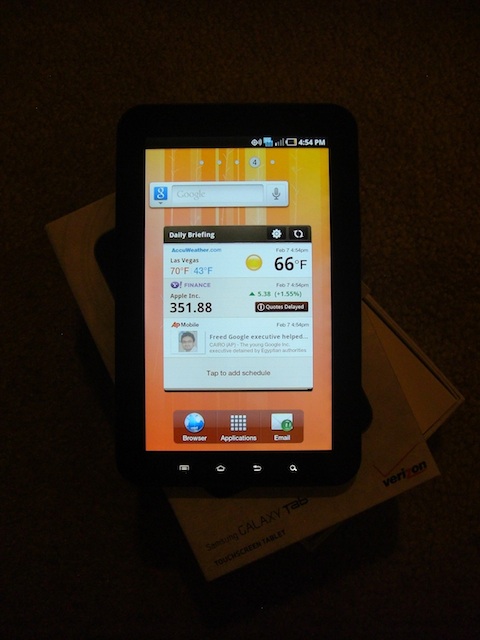
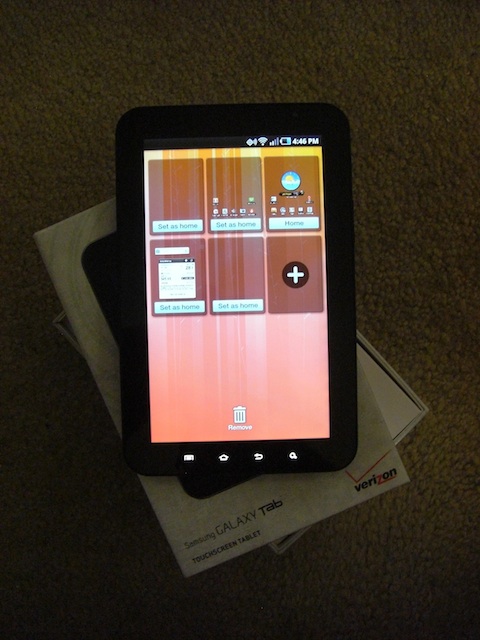 Aesthetically, the Samsung Tab 7” was pleasing with a slick black back for the Verizon model and a white colored back comes on the Sprint version. I used the device to view YouTube videos, download apps via the Android Marketplace, read news via several different apps and Tweet with the official Twitter or Seesmic apps. One feature that is worth its virtual weight in gold is the included Swype text interface. It is a big fast forward in how people enter text into mobile devices. I’ve used Swype on cell phones before, but this was the first time on a tablet computer. Once you are used to working with Swype, going back to hunting and pecking text into mobile devices seems so 2000 and late.
Aesthetically, the Samsung Tab 7” was pleasing with a slick black back for the Verizon model and a white colored back comes on the Sprint version. I used the device to view YouTube videos, download apps via the Android Marketplace, read news via several different apps and Tweet with the official Twitter or Seesmic apps. One feature that is worth its virtual weight in gold is the included Swype text interface. It is a big fast forward in how people enter text into mobile devices. I’ve used Swype on cell phones before, but this was the first time on a tablet computer. Once you are used to working with Swype, going back to hunting and pecking text into mobile devices seems so 2000 and late.
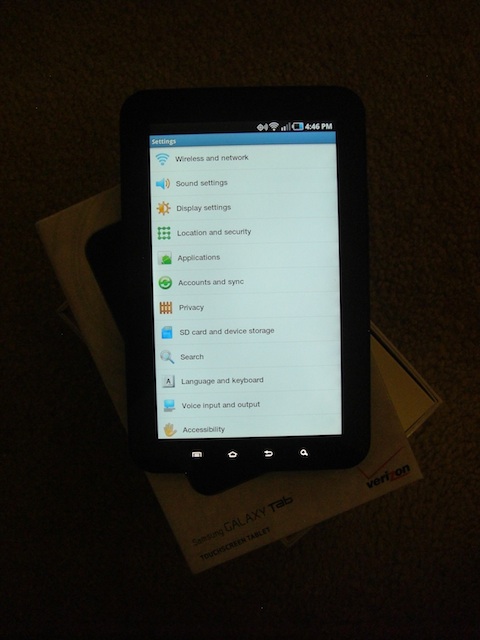 People reading this review want to know how the Tab compares to the Apple iPad 2 and Motorola Xoom. I’m leaving out RIM’s Blackberry Playbook as I was not able to be hands on testing with the device. The iPad 2, which I have used for a few hours, is almost a completely different kind of tablet computer from the single core processor Tab, running at 1GHz, which is enough to run apps and games like Angry Birds. I downloaded the full version of Angry Birds on the Tab and I was able to finish all levels before the testing period ended. Anyone who has played Angry Birds knows that is a lot of time spent holding any device. I enjoyed holding the Tab over holding the iPad, iPad 2 and Motorola Xoom for lengthy periods of time. The Xoom, iPad and iPad 2 feel weightier than the Tab. To everyone I showed the Samsung Galaxy Tab to, including social media professionals, publicists and people who didn’t own a smartphone, they liked it. All of them were able to use a few apps within about a minute from turning it on. Most of them saw Angry Birds and were playing it with ease. People like technology because it’s cool and sometimes they include games to catch their attention long enough to learn how to use its other functions. At its current price point the Tab has a bigger potential market for those who are considering buying a tablet or smartphone and for those who want a bigger screen.
People reading this review want to know how the Tab compares to the Apple iPad 2 and Motorola Xoom. I’m leaving out RIM’s Blackberry Playbook as I was not able to be hands on testing with the device. The iPad 2, which I have used for a few hours, is almost a completely different kind of tablet computer from the single core processor Tab, running at 1GHz, which is enough to run apps and games like Angry Birds. I downloaded the full version of Angry Birds on the Tab and I was able to finish all levels before the testing period ended. Anyone who has played Angry Birds knows that is a lot of time spent holding any device. I enjoyed holding the Tab over holding the iPad, iPad 2 and Motorola Xoom for lengthy periods of time. The Xoom, iPad and iPad 2 feel weightier than the Tab. To everyone I showed the Samsung Galaxy Tab to, including social media professionals, publicists and people who didn’t own a smartphone, they liked it. All of them were able to use a few apps within about a minute from turning it on. Most of them saw Angry Birds and were playing it with ease. People like technology because it’s cool and sometimes they include games to catch their attention long enough to learn how to use its other functions. At its current price point the Tab has a bigger potential market for those who are considering buying a tablet or smartphone and for those who want a bigger screen.
 The pricing for the Samsung Galaxy Tab 7” 16GB with 2GB of internal memory is currently being sold at Verizon for $199.99 with a 2 year activation, Motorola Xoom for $599.99 with a 2 year activation and iPad 2 16GB is $629.99 with month to month service. A WiFi only version of the Tab is on it’s way to market with some electronics outlets taking preorders for around $350. If you’re in the market or want to dip your toes in this new wave of consumer electronics, the least expensive and a fun option is the Samsung Galaxy Tab.
The pricing for the Samsung Galaxy Tab 7” 16GB with 2GB of internal memory is currently being sold at Verizon for $199.99 with a 2 year activation, Motorola Xoom for $599.99 with a 2 year activation and iPad 2 16GB is $629.99 with month to month service. A WiFi only version of the Tab is on it’s way to market with some electronics outlets taking preorders for around $350. If you’re in the market or want to dip your toes in this new wave of consumer electronics, the least expensive and a fun option is the Samsung Galaxy Tab.
 Peep the following for the technical bits about the Samsung Galaxy Tab. Starting with the cameras, it has a 3MP rear-facing camera, auto-focus, flash and a 1.3MP front-facing camera. For video is has a 3MP rear-facing camcorder with DivX HD video playback. To use the web it has a HTML Browser with Adobe Flash 10.1, WiFi 802.11 b/g/n flavors, Google Services including Gmail, Google Talk, YouTube, Google Calendar, Google Search, Google Maps with a fun 3D like tilt shift option to see depth when viewing satellite imagery and thousands of apps available on the Android Market. It has a bilingual user interface featuring English and Espanol. It is compatible with DLNA or Digital Living Network Alliance via AllShare. Widgets including the AccuWeather Clock, Daily Briefing, News and Weather are included. It includes all of the standard level communications tools like alarm clock, world clock, calendar and memo. It is compatible with text, picture and video messaging with threaded messaging, consumer and corporate email. For Bluetooth it is compatible with the following profiles; Object Push for vCard & vCalendar, SPP, BPP, A2DP, AVRCP, GAVDP, AVDTP, and AVCTP. It has a 7” touch screen with a 1024×600 WSVGA TFT LCD Display supporting up to 16M colors with a 6-Axis Motion Sensor and Accelerometer. Keyboards available are the virtual QWERTY with Swype and Samsung keypad options. The official battery usage time is up to 780 minutes or up to 500 hours of standby time. I noticed that using the WiFi sharing via a 3G connection, the battery lasted about three hours. Finally, the Samsung Galaxy Tab has a Cortex A8 Hummingbird processor running at 1GHz with 2GB of internal memory and 16GB microSD card that is pre-installed. It can be expanded up to a 32GB microSD.
Peep the following for the technical bits about the Samsung Galaxy Tab. Starting with the cameras, it has a 3MP rear-facing camera, auto-focus, flash and a 1.3MP front-facing camera. For video is has a 3MP rear-facing camcorder with DivX HD video playback. To use the web it has a HTML Browser with Adobe Flash 10.1, WiFi 802.11 b/g/n flavors, Google Services including Gmail, Google Talk, YouTube, Google Calendar, Google Search, Google Maps with a fun 3D like tilt shift option to see depth when viewing satellite imagery and thousands of apps available on the Android Market. It has a bilingual user interface featuring English and Espanol. It is compatible with DLNA or Digital Living Network Alliance via AllShare. Widgets including the AccuWeather Clock, Daily Briefing, News and Weather are included. It includes all of the standard level communications tools like alarm clock, world clock, calendar and memo. It is compatible with text, picture and video messaging with threaded messaging, consumer and corporate email. For Bluetooth it is compatible with the following profiles; Object Push for vCard & vCalendar, SPP, BPP, A2DP, AVRCP, GAVDP, AVDTP, and AVCTP. It has a 7” touch screen with a 1024×600 WSVGA TFT LCD Display supporting up to 16M colors with a 6-Axis Motion Sensor and Accelerometer. Keyboards available are the virtual QWERTY with Swype and Samsung keypad options. The official battery usage time is up to 780 minutes or up to 500 hours of standby time. I noticed that using the WiFi sharing via a 3G connection, the battery lasted about three hours. Finally, the Samsung Galaxy Tab has a Cortex A8 Hummingbird processor running at 1GHz with 2GB of internal memory and 16GB microSD card that is pre-installed. It can be expanded up to a 32GB microSD.
 Thanks goes to Samsung for sending me this device to test and I hope to bring my readers more reviews of technology in the future. All is in an effort to help you decide on what to buy, with all of the technology available.
Thanks goes to Samsung for sending me this device to test and I hope to bring my readers more reviews of technology in the future. All is in an effort to help you decide on what to buy, with all of the technology available.

Leave a Reply
You must be logged in to post a comment.