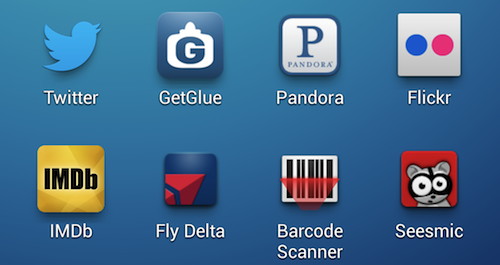
The Google Play Store for Android smartphones offers hundreds of thousands of apps, so where to start? Over the past several years, I have come to rely on a few key mobile apps that help to keep me organized. When setting up my new Samsung Galaxy S4 via the Verizon Wireless Buzz Ambassador program, the apps I use most are for photography, video and social networking.Taking photos and videos for posting to social networks is huge. So having the right apps is very important. I was excited to see what the S4 could do with its 13 megapixel HD camera. The first photo app I downloaded to assist with the filtering of photos was Snapseed from Google.
It has multiple options to adjust photos including different crop ratios, borders, and sliders for contrast, brightness, ambiance and white balance. To adjust all of the sliders in tune mode, I only needed to drag my finger up and down to select any of the options. Sliding a finger to the right or left adjusts intensity from 0 to 100%.
Each selection in tune mode is like a layer that builds on each other. Scroll to the bottom of the adjust mode and build the layers going up. This method works to make photos look the best.
Recording video on Android smartphones has become much easier in the past year. Several social networking sites including Vine and Instagram have released apps specifically geared towards video and short form animations like GIFs.
My go to app for video is another one from Google and YouTube. It connects directly to my account and allows me to upload full HD video directly from the phone. I make sure to do this when connected to a WiFi network, as uploading video will obliterate a monthly mobile data plan.

Vine from Twitter and Instagram from Facebook are two apps that are fun to use for taking video and photos. Vine lets users tap the screen, can be one second at a time, to record up to six seconds of video. Instagram has a dedicated button for recording video and it allows the user to record up to 15 seconds. Both apps have basic editing options.
For some of the other social networks out there such as Twitter and Facebook, I use a mixture of official and third party apps. The Twitter app is great at showing favorites, at reply mentions, who added me to a Twitter list, favorites and who followed me in one tab.
In addition to the official Twitter app for Android, I also use Seesmic. You can easily see how many retweets a Tweet has received, who originally Tweeted a Tweet, easier Twitter list handling and an easy to use retweet function. Seesmic’s old-fashioned retweet option is easier to use than what Twitter’s app supplies. That is important because I like retweeting people and brands the original way.
The official Facebook app has been receiving a lot of love from their developers recently and it shows. Not only has it caught up to the iOS app in capabilities but it has has surpassed it in many ways. The updated Facebook Pages Manager app also does a nice job of letting me administrate pages to post photos and status updates all while mobile.
Having a Samsung Galaxy S4 with 2 gigabytes of ram, a quad-core processor and a large battery allows me to easily use all of my favorite apps and social networking services during the day. Busy mobile professionals will find the necessary power in Samsung’s newest smartphones like the Galaxy S4 to run today’s top apps.
Disclosure: I am a member of the Verizon Wireless Buzz group and I did receive a free phone to use for testing with these apps. However, my opinions are my own.